Hybrid Working
Finding the Right Mix of Remote and Office Working

© GettyImages
South_agency
Hybrid working allows you to work from anywhere at anytime.
Do you do your best work from home or in the office? Maybe you find that working from different places – and at different times of the day – makes you more productive?
Hybrid working isn't new, but the pandemic has forced many businesses and employees to assess how they work and how they want to work in the long term. In this article, we'll discuss the benefits and drawbacks of hybrid working and provide tips on how to set up a successful hybrid working environment.
What Is Hybrid Working?
Hybrid working offers combinations of remote and office work. For example, you could work from home most of the time, go into the office to brainstorm with your team occasionally, or catch up with a mentor at a café one afternoon.
With hybrid working you can do your job from anywhere, whether that's your office, home, or the shop or factory floor. You could choose to work from different locations every day or work exclusively from one.
But hybrid working isn't just about where you're based. It's a form of flexible working that can give you greater freedom and autonomy over your schedule. Teams can work across different time zones and employees can choose working hours outside of the traditional nine to five.
Is Hybrid Working Right for You?
Hybrid working offers organizations a number of benefits, such as reduced property costs, the ability to attract global and diverse talent, and increased productivity. Employees in hybrid teams can enjoy a better work-life balance, without missing out on face-to-face interactions with co-workers in the office.
But there are pitfalls. For Sid Sijbrandij, CEO of dev-ops platform GitLab, the biggest is sticking to traditional work practices. For example, relying on open-plan offices to sustain company "culture" or using outdated technology could isolate remote workers from their office-based colleagues. This can lead to communication barriers and may even hinder the performance of those working remotely as a result. [1]
For hybrid working to be successful, it's important to pay attention to both physical and digital ways of working. Let's look at how you can achieve this.
Creating a Successful Hybrid Working Environment
1. Lay the Ground for Hybrid Working
You can shift from all-office or all-remote work to a hybrid setup at any time. But it will take careful planning. For a smooth transition, make sure that you communicate your hybrid policies and procedures clearly. For example:
- Offer training and development on your new hybrid working practices.
- Clarify the roles and responsibilities of hybrid workers – and how people that don't work remotely can request to shift to hybrid working.
- Ensure that everyone has the infrastructure and tools in place – such as computer hardware – so that they can work from wherever they choose.
2. Match Tasks With Optimum Locations and Times
Experiment to find out which tasks are best suited to which locations – and which habits create stresses and inefficiencies.
For example, tasks which require concentration may be better suited to working from home, where there are fewer distractions. Alternatively, if you need to coordinate on a project hour-by-hour, it may be more productive for the whole team to work at the same location.
Robert C. Pozen and Alexandra Samuel, authors of "Remote, Inc.: How to Thrive at Work…Wherever You Are," recommend tracking your productivity and well-being per location and time of day. For instance, note down the number of words typed, emails answered, or your mood at close of play. [2] You can record these metrics in a spreadsheet like our Day in the Life Of (DILO) Analysis worksheet.
Your findings will help you to identify which parts of your job you do better – where and when. Plus, this information can help show managers opportunities and inefficiencies that need to be addressed, and help them to develop optimal working arrangements for their team members.
3. Focus on Outcomes and Output
Consulting company Artemis scopes projects to allow for greater employee focus and creativity. And so can you! Break down your projects into tasks and assign each blocks of time that they will take to complete. Then allocate these to team members where and when they're most productive. [3]
Understanding the interdependence of tasks can also help team members to stay accountable to each other and their organization's key aims. So make sure people communicate their progress regularly.
The focus should be on outcomes and quality of output rather than just being seen in the office or always on-call. But for this to be effective, leaders must be able to take a step back and avoid micromanagement.
Tip:
If your tasks don't fit into neat blocks, read our article Estimating Time to Complete which offers tips to assess, schedule and allocate work.
4. Use Smart Spaces
MIT Sloan Management Review admits that there will be "trade-offs" around the positives and negatives of hybrid working. [4] For example, the individual benefits of remote work can dent the creativity that comes when people bounce ideas off each other in person.
In this case, a "hub-and-spoke" model can help. This is when organizations have a central office (or hub) and localized workspaces (spokes). These kinds of models provide employees with more opportunities to come into the office for collaborative work or to build rapport, and can lessen feelings of isolation. [5]
The design of workspaces should also encourage collaboration. Open-plan spaces with hot desks and breakout areas are a great way to boost creativity and teamwork. But make sure to also include meeting rooms and quiet areas for more focused work.
Note:
If you're still preparing your office for reopening following the pandemic, you may need to think carefully about how you will enable collaborative work to continue, while maintaining social distancing and safety. To learn more about returning to work safely, check out our article here.
5. Use Tech to Collaborate
Today, online collaboration tools, such as Microsoft 365 and Google Workspace, help employees to work together effectively and build good relationships. And they can do the same for hybrid workers.
Apps such as Miro can help people collaborate in an agile way without having to be in the same room. Meanwhile, some instant messaging apps use AI to pair "virtual coffee buddies" and recreate those chance encounters in the office.
Property firm eXp Realty uses virtual reality (VR) headsets so that co-workers – and their avatars – can hang out in virtual spaces. [6] Some manufacturing companies even use augmented reality (AR) to design, test and make products. [7]
6. Consider How You Communicate
Technology is key to communicating effectively as a hybrid worker. One study found that 70 percent of employees cited poor digital communication as a barrier to work – leading to an average four hours wasted per week. [8]
For example, humor or sarcasm can often be misinterpreted when it isn't done in person. It may even be perceived as rude or insulting, which can lead to conflict.
To avoid these kinds of misunderstandings, Erica Dhawan – author of "Digital Body Language" – recommends you start emails with a friendly "Hello," use proper punctuation and add emojis (appropriately). These can help to replace the non-verbal cues that make up to 80 percent of face-to-face communication, and allow you to demonstrate your appreciation and respect for others. [9]
Hybrid working may involve testing out which parts of collaboration work virtually and which don't, and adapting your communication style accordingly.
7. Embrace Asynchronous Work
If your hybrid team is dispersed around the world, you can use asynchronous tools for people to communicate and collaborate when they log on. For example:
- Instant message your team when you have a query or need help, and make yourself virtually approachable to others.
- Brainstorm using shared documents or Miro boards so people can contribute at any time.
- Record all-company meetings and add them to your firm's YouTube channel or intranet to keep everyone in the loop.
Asynchronous communication can ease the pressure of presenting ideas in person, help employees to bring their full selves to work, and enable them to unleash their creativity. By embracing it, you can also empower employees to better manage their boundaries and "switch off" from work.
8. Rethink Meetings
Asynchronous work can also reduce the need for some meetings. One study found that employees are 24 percent more likely to feel emotionally drained by extra meetings. [10]
With hybrid team meetings, some people may be in the office with others joining from remote locations. To ensure everyone can participate:
- Host from a meeting room where people on-screen or dialing-in can hear and be heard.
- Consider having all attendees join from their laptops so everyone can participate equally.
- Delegate a facilitator who ensures that everyone gets a chance to speak – and sticks to the agenda.
All face-to-face or all-online meetings may be easier to organize, but you might find that a hybrid of the two brings fresher opinions and more innovative ideas.
At the same time, be honest about what is and isn't working. If slow tech is holding up people meeting face-to-face, consider asking everyone to come into the office for "must-have" catch-ups, when practical and appropriate.
Tip:
If you want to discover more tips on how to run effective virtual meetings, check out our article here.
Key Points
Hybrid working can increase the productivity of individuals, teams and organizations. Done well, it combines the best parts of physical and digital work arrangements. However, it can involve changing your work culture and environment and, as a result, can take some time before it becomes fully embedded.
To create a successful hybrid working environment follow these eight steps.
- Lay the ground for hybrid work.
- Match tasks with optimum locations and times.
- Focus on outcomes and output.
- Use smart spaces.
- Use tech to collaborate.
- Consider how you communicate.
- Embrace asynchronous work.
- Rethink meetings.
This site teaches you the skills you need for a happy and successful career; and this is just one of many tools and resources that you'll find here at Mind Tools. Subscribe to our free newsletter, or join the Mind Tools Club and really supercharge your career!
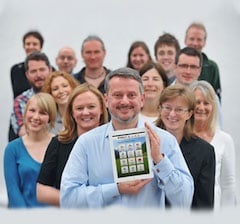



This is great feedback. I'm familiar with two of the three, but not Jira. I'll check it out.
Thanks for the comment.
BillT
Mind Tools Team