When and How to Hold Video Interviews
Getting the Best From Remote Recruiting
Video interviews are now a common recruitment technique in many organizations. They're a cost-effective way for employers to see a wider pool of applicants in a short time, and can give you new tools to help you to decide who to hire.
But a video interview may not always be the right approach – and even when it is, there’s a wide range of options to choose from.
In this article, we explain when to opt for a video interview, which type to use, and how to get the best results. You’ll discover how to raise the quality of your recruitment and make it a positive experience for everyone involved.
Video interviews can allow you to tap into a wider pool of talent.
Tip:
If you're the video interviewee, rather than the person conducting the interviews, read our article, How to Ace a Video Interview.
The Rise of Video Interviews
The use of video interviews has been increasing for some time. In 2021, research showed that there had been a 67 percent increase in the use of video interviews compared to 2020.
The coronavirus pandemic accelerated this rise – with 22 percent of employers recruiting remotely pre-pandemic, compared to 79 percent post-pandemic. [1]
Note:
Video communication is now an integral part of many organizations' remote-working practices. Our article, Managing Virtual Teams, and our Bite-Sized Training workbook, How to Set Up a Virtual Team, both include advice about remote working in general, plus specific tips about video interviews.
Video Interviews: the Pros and Cons
One of the advantages of video interviewing is that it lets you see applicants anywhere in the world, which gives you a huge pool of talent to draw from.
Video interviews can make recruitment faster and more flexible. No travel is required, which cuts costs and is kinder to the environment. You also create a level playing field for people with disabilities who might otherwise find it difficult to visit you.
More of your people can get involved in the interview process. And tools such as Artificial Intelligence (A.I.), and the ability to rewatch prerecorded videos, can further improve the decision-making process.
But technology has its downsides, too. Technical problems, or a poor data connection, can turn the most promising video interview into a frustrating and dispiriting experience for both parties.
And video interviewing can impair the performance of some applicants and interviewers. You'll need to find new ways to build rapport, as well as to use and read Body Language.
Different Types of Video Interviews
The most widely used formats for video interviews are:
- Prerecorded sessions: applicants film themselves answering a list of pre-set questions from the recruiter. You can then watch, analyze and respond to their submissions. This is often the first round in a longer interview process, and allows you to see many applicants in a short space of time.
Some recruitment apps allow you to limit people's thinking time, or to control the number of "retakes" that they can do.
Alternatively, you can send applicants a list of questions, and allow them to choose how they record and submit their responses.
- Artificial Intelligence (AI) interviews: technology detects significant details in what people say, how they say it, and even the ways in which their face and body move during the interview.
This is another way to manage large numbers of candidates. It also lets you focus in on characteristics that are important to a particular role, using clues that may not even be noticeable to the human eye. Research shows that this is now a widely used recruitment technique. [2]
- One-on-one conversations: these are still the most common type of video interview, and are often conducted via a video-chat platform such as Slack, FaceTime, Messenger Rooms, or Google Meet.
They allow you to question people in more depth, and to answer any questions that they may have about the role. Good telephone skills are important for this type of video interview, along with all the techniques and tips outlined in this article.
- Panel interviews: these allow several people to be involved in the interview. They may be sitting together or taking part via video links from different locations.
Popular systems for interviews like this include Zoom and Microsoft Teams, as well as specialized software such as MyInterview, SparkHire and HireVue.
Planning Your Video Interviews
You may have no alternative other than to conduct your interview virtually. But if you do have other options, ask yourself the following four questions before deciding on a format:
1. What Is Your Organization's Usual Interview Process?
Most organizations have established recruitment procedures. So, consider how video interviews fit with yours.
For example, if your organization's policy is to conduct just one interview with each candidate before making an appointment, you may be uneasy about this being done on video. In that case, you might decide that it's worth the extra effort to do at least one in-person interview if you can.
Or, if you usually have two or more rounds of face-to-face interviews, you could consider conducting the first round on video, to save time and money.
2. Who Are You Interviewing?
Think about your candidates: where are they based? What type of job are they applying for? How confident will they likely be about being interviewed remotely? Remember, that you're using video to find the best person for the job, not just for your own convenience!
Bear in mind the skills and attributes that you need to assess. For example, if you're hiring for a role that involves dealing with clients or customers remotely, a video interview could help you to assess candidates' communication skills and ease with technology.
However, if you're more interested in presentation skills, or interpersonal skills, an in-person interview may be more revealing.
3. How Quickly Do You Need to Recruit?
Video interviews can be useful if you're working to a tight deadline and need to evaluate candidates quickly. This is particularly true for prerecorded interviews, which you can collect and assess in a very short space of time.
Always be sure to consider a video submission just as carefully as you would an in-person interview.
4. What Technology Do You Have Available?
Standard video chat apps may not include all of the features that you need for your interviews, so consider whether to invest in additional tools.
For example, you might want to ask candidates to provide written answers to some of the questions, or to submit documents during the interview. Perhaps you want applicants to prerecord their responses, ready for managers or HR personnel to look through them.
If so, shop around for the system that best suits your needs and your budget.
How to Conduct a Video Interview
Here are four steps that can help you to host video interviews successfully:
1. Get Organized
Start planning well in advance. Give your candidates all the information they need: the format of their interviews, links to the software that they will use, and so on.
Before holding prerecorded interviews, send the instructions and questions to a colleague, and have them send you a sample video. Likewise, before doing any face-to-face video interviews, do a “dry run” to test that everything works.
For all "live" interviewing, check that your internet connection is as strong as possible. Shut down any unnecessary applications and devices, and put your cell phone on silent.
2. Set the Stage
Choose a quiet place with a suitable backdrop, and clear away any distracting clutter. Position your webcam at eye level, so that your head and shoulders are shown squarely on the screen, and dress as you would for an in-person interview.
Make sure that there's enough light for your interviewee to see you clearly. But avoid direct sunlight or other bright lights that might cause glare on your camera or screen.
Have a pen and paper ready for taking notes, and a glass of water nearby.
3. Break the Ice
Make a positive first impression by smiling warmly as you greet your interviewee. Introduce yourself, and ask anyone else involved in the interview to do so, too.
Check that the interviewee can see and hear you. (If the connection is poor, offer to disconnect and try again.)
Outline the agenda for the interview, and ask whether the candidate has any questions about the process before you start. Explain what you'll do if the connection goes down, and do your best to put them at their ease.
4. Listen Actively and Don't Rush
Be sure to give your interviewee your full attention. Show that you're engaged by listening actively, and by nodding or interjecting with words like, "Right," "OK," or "I see." But don't interject if to do so would break the flow or concentration of your interviewee.
Allow for a short time lag between your questions and the candidate's answers. Give them time to respond, and resist the urge to fill any "awkward" silences.
You can ease the interview along by giving clear signals, such as saying "Over to you" when it's the other person's turn to speak.
After a Video Interview
Whether you've interviewed someone on video or in person, it's important to thank them for their time and interest – and, in due course, to let them know the outcome. This is particularly important after a prerecorded interview, when you won't have spoken with the interviewee directly.
If you have an efficient interview process in place, and treat people well throughout, you'll leave them with a positive impression of your organization – even if they're unsuccessful this time.
Tip:
To learn more about interviewing techniques in general, read our articles, How to Conduct Competency Based Interviews and Hiring People: Questions to Ask.
Key Points
Video interviews are a quick, convenient and cost-effective recruitment method. Due to the rise in flexible and remote working, they've become increasingly popular among recruiters.
There are many different types of video interview you can use. Before settling on one, weigh up the pros and cons of each. For example, prerecorded interviews allow you to screen large numbers of candidates. But live video interviews enable you to question applicants in more depth.
Consider your company's recruitment criteria as well, and base your choice on the timescale involved, the individuals that you'll be interviewing, the attributes being assessed, and the technology required.
Before any type of video interview, check and test your systems. Choose an appropriate setting if you're going to be on camera. And then engage with each candidate by listening actively, without unnecessary interjections.
Always show video applicants the same level of professionalism as you show to people that you interview in person.
This site teaches you the skills you need for a happy and successful career; and this is just one of many tools and resources that you'll find here at Mind Tools. Subscribe to our free newsletter, or join the Mind Tools Club and really supercharge your career!
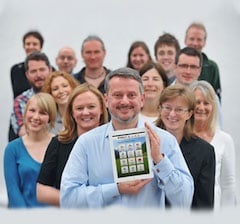



Comments (0)